In today’s fast-paced work environment, managing multiple tasks and communications can be challenging. Enter Edworking, a comprehensive platform designed to streamline team collaboration.
This all-in-one tool brings together tasks, files, video calls, chats, and documents, aiming to boost productivity and simplify workflows. Edworking is perfect for freelancers, project managers, and small businesses looking to enhance team productivity. With features like customizable Kanban boards, real-time notifications, and HD video calls, this platform ensures seamless communication and efficient task management. Centralizing all work-related activities in one place reduces the need for multiple apps, making it easier to stay organized and meet deadlines. Ready to boost your team’s efficiency? Explore Edworking and see how it can transform your work experience today. Discover Edworking and start your journey towards streamlined collaboration and enhanced productivity.
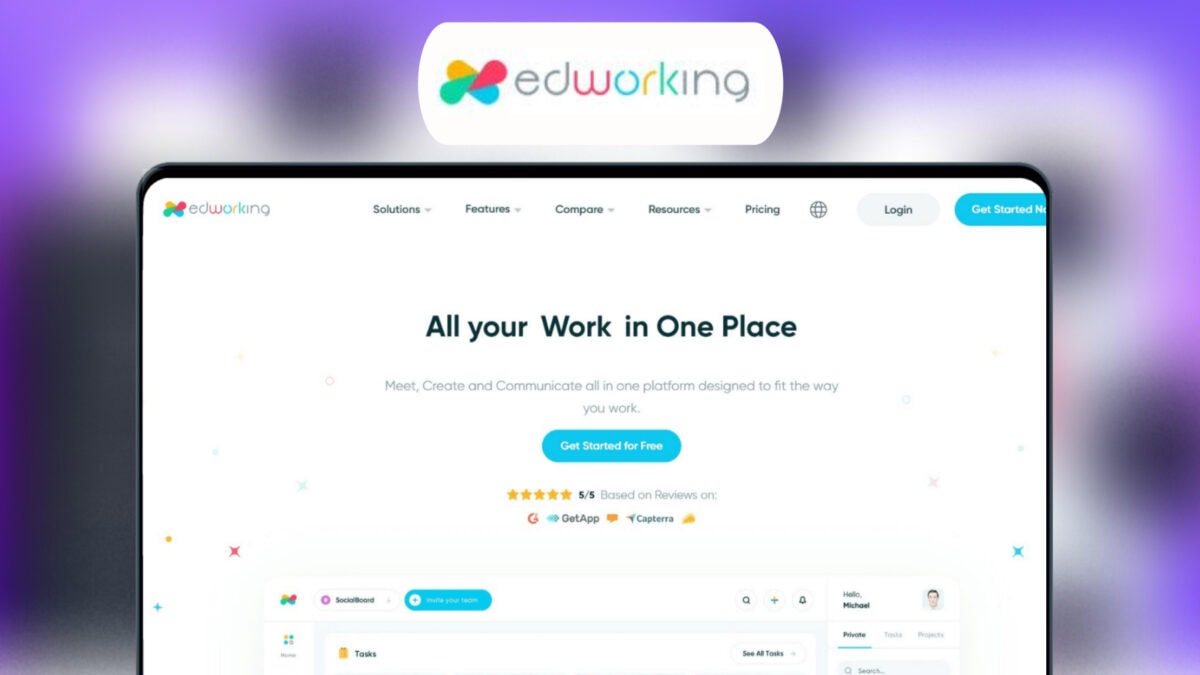
Credit: lifetimo.com
Introduction To Edworking
Discover Edworking, a platform designed to simplify team collaboration. This tool brings tasks, files, video calls, chats, and documents together in one place. It aims to boost productivity for freelancers, project managers, and small businesses.
What Is Edworking?
Edworking is a comprehensive platform that consolidates various collaboration tools into a single interface. It offers task management, team communication, and productivity tools. This platform helps you manage your work more efficiently.
Key features include:
- Task Management: Customizable Kanban boards, real-time notifications, task prioritization, and deadline tracking.
- Team Communication: Group and private chats, instant file collaboration, and HD video calls.
- Productivity Tools: Customizable workflows, real-time task progress tracking, and instant notifications for updates.
- Integrations: API, G-Suite, Google Calendar, Pabbly Connect, and Zapier.
- Compliance: GDPR-compliant.
- AI Capabilities: Enhanced productivity features.
Purpose And Target Audience
The primary purpose of Edworking is to streamline team collaboration. By consolidating all your tasks, files, and communications in one platform, it reduces the need for multiple apps.
The target audience includes:
- Freelancers
- Project Managers
- Small Businesses
Edworking offers scalable solutions with various pricing tiers suitable for different team sizes and needs.
Pricing plans:
| Plan | Price | Features |
|---|---|---|
| Plan 1 | $69 (one-time payment) |
|
| Plan 2 | $138 (one-time payment) |
|
| Plan 3 | $207 (one-time payment) |
|
With these plans, Edworking provides a cost-effective solution for efficient team collaboration.
Key Features Of Edworking
Edworking is a comprehensive platform designed to boost team productivity and streamline collaboration. It brings all your tasks, files, video calls, chats, and documents into one place. Here are the key features that make Edworking an ideal choice for freelancers, project managers, and small businesses.
Edworking offers collaborative workspaces where teams can work together seamlessly. Each workspace can include multiple members and unlimited spaces. This structure makes it easy to organize projects and collaborate efficiently. The platform supports unlimited tasks and subtasks, ensuring every detail is covered.
The task management system in Edworking is highly customizable. It features a Kanban board for creating and assigning tasks. Real-time notifications keep everyone updated. You can prioritize tasks and track deadlines easily. This system helps in maintaining a clear view of project progress.
Communication is key in any collaborative environment. Edworking provides group and private chats, instant file collaboration, and HD video calls. These tools ensure that team members can communicate effectively and share information instantly. The integrated communication tools help in reducing the need for multiple apps.
Edworking allows for real-time document editing. This feature enables team members to work on documents simultaneously, making collaboration more efficient. Instant updates and changes are visible to all, ensuring everyone is on the same page.
To help teams stay productive, Edworking includes time tracking and productivity analytics. These tools allow you to monitor how time is spent on tasks and projects. The analytics provide insights into team performance, helping in identifying areas for improvement.
Edworking offers a high degree of customization to fit your workflow needs. The platform integrates with tools like G-Suite, Google Calendar, Pabbly Connect, and Zapier. This flexibility ensures that Edworking can adapt to your existing systems and enhance productivity.
Edworking’s features are designed to create a centralized work management system that simplifies workflows and enhances team collaboration.
Collaborative Workspaces
Edworking offers a robust platform that brings your team together. From tasks to video calls, everything is in one place. Boost productivity and simplify workflows. Perfect for freelancers, project managers, and small businesses.
Team Collaboration Made Easy
Edworking integrates all communication tools. Use group and private chats for instant messaging. Share files in real-time. Host HD video calls directly in the app. This seamless integration ensures everyone stays connected and informed.
- Group and Private Chats: Collaborate without switching apps.
- Instant File Sharing: Share documents on the go.
- HD Video Calls: Host meetings without leaving the platform.
Streamlined Project Management
Manage tasks effortlessly with Edworking’s customizable Kanban board. Assign tasks, set priorities, and track deadlines. Real-time notifications keep everyone updated. Stay on top of projects without the hassle.
- Customizable Kanban Board: Create and assign tasks easily.
- Task Prioritization: Focus on what’s important.
- Deadline Tracking: Never miss a due date.
Enhanced Visibility And Accountability
Edworking enhances visibility with real-time task progress tracking. Monitor tasks and ensure accountability. Customizable workflows suit your team’s needs. Everyone knows their responsibilities and deadlines.
- Real-Time Progress Tracking: Monitor tasks as they happen.
- Instant Notifications: Get updates on task changes.
- Customizable Workflows: Adapt to your team’s processes.
Edworking is a comprehensive solution for collaborative workspaces. It centralizes your team’s efforts, making collaboration and management straightforward.
Task Management System
The Task Management System in Edworking is designed to help teams stay organized and on track. This system offers a variety of features that streamline task management, ensuring that nothing falls through the cracks.
Organize And Prioritize Tasks
With Edworking, you can organize and prioritize tasks using a customizable Kanban board. This visual tool helps you see all tasks at a glance, making it easier to manage workloads and deadlines.
- Create and assign tasks easily.
- Set priorities to focus on critical tasks first.
- Track deadlines to ensure timely completion.
| Task | Priority | Deadline |
|---|---|---|
| Design Homepage | High | 12/10/2023 |
| Write Blog Post | Medium | 15/10/2023 |
| Update Social Media | Low | 20/10/2023 |
Automated Reminders And Notifications
Never miss a deadline with Edworking’s automated reminders and notifications. This feature keeps you informed about upcoming tasks and deadlines, helping you stay on track.
- Receive real-time notifications for task updates.
- Set reminders for upcoming deadlines.
- Stay informed with instant alerts on task progress.
These automated features ensure that you are always aware of your tasks, reducing the chances of missing important deadlines.
Efficient Workflow Management
Edworking’s efficient workflow management tools help you streamline your team’s processes. Customize workflows to suit your needs and track the progress of each task in real-time.
- Customize workflows to fit your project requirements.
- Monitor task progress with real-time updates.
- Ensure team members are aligned and on schedule.
This level of control and visibility helps improve team productivity and ensures that projects are completed on time.
Integrated Communication Tools
Edworking brings all your communication needs into a single platform. This ensures your team stays connected and focused. The integrated communication tools include features for seamless team interaction, instant messaging, and video conferencing. These tools reduce email overload, enhancing productivity.
Seamless Team Communication
Edworking offers both group and private chats. This allows team members to communicate in real-time. You can share files instantly and collaborate without leaving the chat. This feature keeps everyone on the same page and ensures tasks are completed efficiently.
Instant Messaging And Video Conferencing
Instant messaging and HD video calls are integrated into Edworking. This means no switching between apps to hold a video meeting or send a quick message. You can start a video call directly from a chat. Discuss tasks face-to-face without any delays.
Reducing Email Overload
Edworking’s communication tools help reduce reliance on email. With real-time notifications and updates in one place, there is less need to send emails back and forth. This streamlined communication approach saves time and keeps your inbox clutter-free.
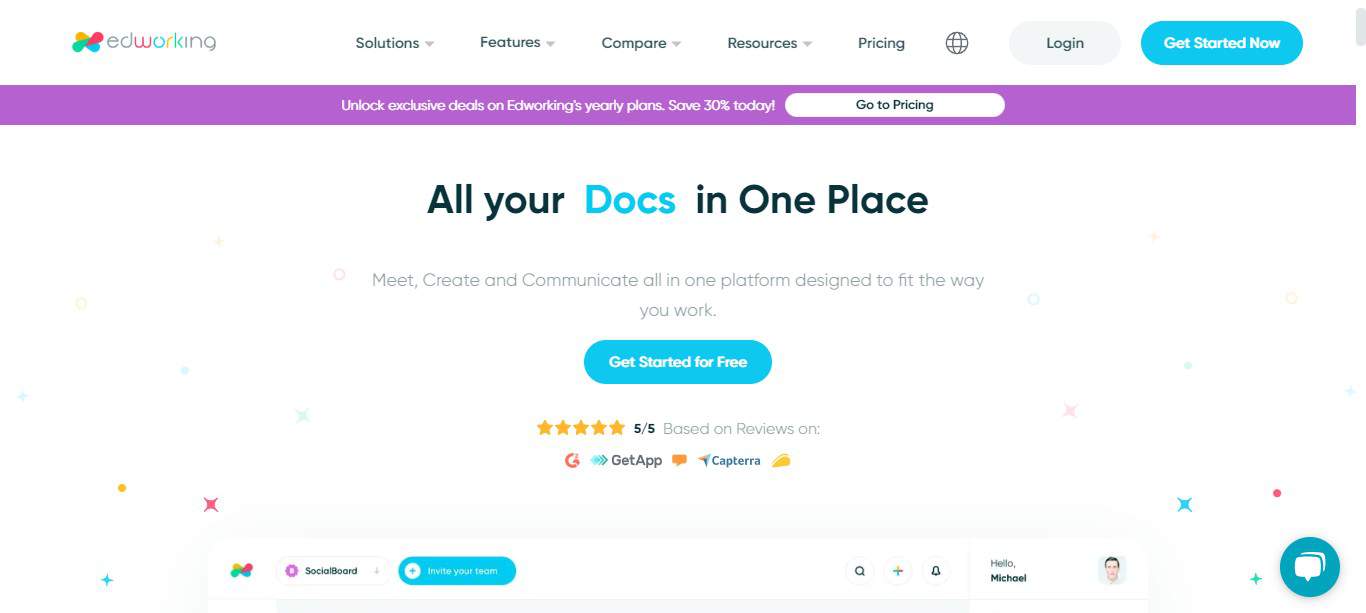
Credit: saaspirate.com
Real-time Document Editing
Edworking offers a seamless real-time document editing feature. This allows team members to collaborate efficiently. All changes appear instantly, ensuring everyone stays updated. This feature is essential for boosting productivity and enhancing team collaboration.
Collaborative Document Creation
With Edworking, multiple team members can edit documents simultaneously. This ensures a smooth workflow and keeps everyone on the same page. Key benefits include:
- Real-time updates
- Instant feedback
- Reduced email exchanges
Edworking’s collaborative document creation feature is ideal for freelancers, project managers, and small businesses.
Version Control And History
Edworking maintains a comprehensive version history for all documents. This allows users to track changes and revert to previous versions if needed. Key features include:
- Detailed version history
- Easy rollback to previous versions
- Enhanced document management
This ensures accountability and transparency in document editing.
Enhanced Editing Tools
Edworking provides powerful editing tools to enhance the document creation process. These tools include:
- Text formatting options
- Image and table insertion
- Commenting and annotation
These tools help create professional and well-structured documents. Edworking’s editing tools make it easy to produce high-quality content.
Time Tracking And Productivity Analytics
Edworking offers robust time tracking and productivity analytics. These features help teams manage their time and improve productivity. Users can monitor tasks, generate detailed reports, and identify improvement areas.
Monitoring Time Spent On Tasks
Edworking makes it easy to track the time spent on each task. Users can log time directly within the platform. This helps in understanding how long tasks take to complete. Managers can see which tasks consume the most time.
Key Features:
- Time logs for individual tasks
- Real-time tracking
- Automatic time tracking for repetitive tasks
Detailed Productivity Reports
Edworking provides detailed productivity reports. These reports offer insights into team performance. They include time spent on tasks, task completion rates, and individual contributions.
Report Types:
- Daily, weekly, and monthly summaries
- Individual productivity analysis
- Team performance comparisons
Identifying Improvement Areas
Edworking helps teams identify areas for improvement. The analytics highlight bottlenecks and inefficiencies. This allows managers to make data-driven decisions to enhance productivity.
Focus Areas:
- Task prioritization
- Time management strategies
- Resource allocation
These features make Edworking an essential tool for teams aiming to boost their productivity.
Customization And Integrations
Edworking offers extensive customization and integration features. These are designed to enhance productivity and streamline workflows. With Edworking, teams can tailor their experience to meet specific needs. The platform integrates smoothly with various tools, ensuring seamless operations. Let’s explore some key aspects of customization and integrations.
Personalized User Experience
Edworking provides a customizable Kanban board for task management. Users can create and assign tasks, set priorities, and track deadlines. Customizable workflows allow teams to adapt the platform to their unique processes. Real-time notifications keep everyone updated on task progress and changes.
Integration With Other Tools
Edworking supports a wide range of integrations. It connects with G-Suite, Google Calendar, Pabbly Connect, and Zapier. This enables users to sync tasks and events across different platforms. The API allows for further customization and integration with other tools. This ensures that all necessary resources are available in one place.
Scalability And Flexibility
Edworking is designed to scale with your business. It offers different pricing plans to accommodate various team sizes. Each plan includes unlimited tasks, subtasks, video calls, and document storage. This flexibility makes it suitable for freelancers, project managers, and small businesses. The platform is also GDPR-compliant, ensuring data security and privacy.
Here is a quick comparison of the pricing plans:
| Plan | Price | Member Accounts | Features |
|---|---|---|---|
| Plan 1 | $69 (one-time payment) | 5 |
|
| Plan 2 | $138 (one-time payment) | 15 |
|
| Plan 3 | $207 (one-time payment) | 25 |
|
Edworking ensures a tailored and integrated experience for every team. Explore the platform’s capabilities and enhance your workflow today.
Pricing And Affordability
Edworking offers a variety of subscription plans to cater to different team sizes and needs. The pricing is designed to be affordable while providing a wealth of features to boost productivity. Understanding the cost-benefit ratio and the difference between free and paid features can help you decide the best option for your team.
Subscription Plans
| Plan | Price | Original Value | Features |
|---|---|---|---|
| Plan 1 | $69 (one-time payment) | $360 (81% off) |
|
| Plan 2 | $138 (one-time payment) | $720 (81% off) |
|
| Plan 3 | $207 (one-time payment) | $1,080 (81% off) |
|
Cost-benefit Analysis
Edworking’s pricing plans provide significant value for the features offered. Plan 1 is ideal for small teams or freelancers, providing comprehensive tools at a low cost. Plan 2 offers more member accounts, making it suitable for medium-sized teams. Plan 3 is designed for larger teams, offering maximum member capacity and all features for an affordable one-time payment.
Each plan ensures you get unlimited tasks, storage, video calls, and more. This eliminates the need for multiple subscriptions to different tools, saving you money and simplifying your workflow.
Free Vs. Paid Features
While Edworking offers a range of features, the paid plans unlock the full potential of the platform. Free features might include basic task management and communication tools, but the paid plans provide unlimited storage, video calls, and customizable workflows. The one-time payment model ensures lifetime access to all updates and features, making it a cost-effective solution for long-term use.
Choosing a paid plan means you benefit from enhanced productivity tools, real-time tracking, and seamless communication. This investment can lead to better team collaboration and project success.
Pros And Cons Of Edworking
Edworking offers a comprehensive platform for team collaboration. It consolidates tasks, files, video calls, chats, and documents in one place. This section explores the advantages and potential drawbacks of using Edworking. We will also share user testimonials and feedback to provide a balanced view.
Advantages Of Using Edworking
Edworking provides several benefits that can enhance productivity and streamline workflows:
- Centralized Work Management: All tasks, files, and communications are in one platform. This reduces the need for multiple apps.
- Enhanced Team Productivity: Customizable workflows and real-time tracking help keep everyone on the same page and meet deadlines.
- Seamless Communication: Real-time chats, instant file sharing, and integrated video calls facilitate better team collaboration.
- Scalable Solutions: Suitable for freelancers, project managers, and small businesses with various pricing tiers.
- Integrations: Supports API, G-Suite, Google Calendar, Pabbly Connect, and Zapier for seamless integration with other tools.
- Compliance: GDPR-compliant, ensuring data protection and privacy.
Potential Drawbacks
While Edworking has many advantages, there are some potential drawbacks to consider:
- Learning Curve: New users may need time to familiarize themselves with all features.
- Storage Limitations: Although storage is unlimited, each file is capped at 1GB.
- Limited Free Trial: Users must redeem their code within 60 days of purchase to access the lifetime benefits.
- Cost: The one-time payment may be high for some small businesses or freelancers.
User Testimonials And Feedback
Here are some user testimonials and feedback on Edworking:
| User | Feedback |
|---|---|
| Jane Doe, Freelancer | “Edworking has simplified my project management. All my tasks and files are in one place.” |
| John Smith, Project Manager | “The real-time tracking and notifications help my team stay on track and meet deadlines.” |
| Emily Johnson, Small Business Owner | “I love the integrated video calls and chats. It makes team communication so much easier.” |
These testimonials highlight the various ways Edworking has positively impacted users’ workflows and productivity.
Ideal Users And Scenarios
Edworking offers a comprehensive platform for team collaboration. It combines tasks, files, video calls, chats, and documents in one place. This section explores the ideal users and scenarios for Edworking, ensuring its optimal use.
Who Can Benefit From Edworking?
Edworking is designed for various users. Here are some key groups:
- Freelancers: Manage multiple projects and clients efficiently.
- Project Managers: Oversee tasks and teams seamlessly.
- Small Businesses: Enhance team productivity and communication.
Best Use Cases
Different scenarios make Edworking particularly useful. Here are a few:
- Remote Work: Streamlined communication and task management.
- Client Collaboration: Share files and updates in real-time.
- Team Meetings: Conduct HD video calls and track meeting notes.
Industry-specific Applications
Edworking’s versatility caters to various industries. Here are some examples:
| Industry | Application |
|---|---|
| IT & Software | Manage sprints and development cycles with Kanban boards. |
| Marketing | Coordinate campaigns and track progress in real-time. |
| Education | Facilitate remote learning and collaboration among students. |
Edworking is a versatile platform that adapts to various users and scenarios, enhancing productivity and collaboration.

Credit: edworking.com
Frequently Asked Questions
What Is Edworking?
Edworking is a collaborative platform designed for educators and students. It facilitates seamless communication, resource sharing, and project management.
How Does Edworking Improve Collaboration?
Edworking enhances collaboration by providing tools for real-time communication, file sharing, and task management. It streamlines teamwork and boosts productivity.
Is Edworking User-friendly?
Yes, Edworking features an intuitive interface that is easy to navigate. Its design ensures a smooth user experience for all.
Can Edworking Integrate With Other Tools?
Edworking supports integration with various educational tools and platforms. This allows for a unified and efficient workflow.
Conclusion
Discover the power of Edworking for seamless team collaboration. It integrates tasks, files, video calls, chats, and documents in one place. Enjoy real-time notifications and customizable workflows. Perfect for freelancers and small businesses. Boost productivity and simplify your workflow today. Visit the Edworking page for more details. Learn more about Edworking.